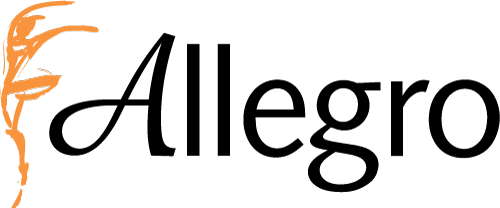Register
Our dance season at Allegro runs from September to June. If you’re interested in dancing with Allegro, or even just curious to find out your options, the first step is to set up your online account with us by following the directions under ‘NEW STUDENTS.’ If you are a returning student, you already have an account set up. New students - once you have completed this step, you will hear from us (allow 24 hours). From there, we will send you step by step directions on how to select your classes.
Registrations are not processed without payment.
NEW STUDENTS - HOW TO SET UP YOUR STUDIO DIRECTOR ACCOUNT:
Please click on the following link below (or copy and paste in to your browser):
https://app.thestudiodirector.com/allegroperformingartscent/portal.sd
NEW STUDENTS will need to select ‘Click here to Register’ under ‘New to Allegro Performing Arts Centre’
1.) Complete your contact information. NOTE: Please make sure you check the box YES to receive our emails, so we can send you important news throughout the season. All information throughout the year, including customized class schedules, payment notifications, important Dance Recital information, parent viewing week, class holiday reminders etc is sent by email. Helpful hint: Do not enter an identical email address to the first in the ‘additional emails’ field. This will cause you to receive duplicate emails.
2.) Complete the information required for the student you are registering. Ensure that you enter the correct birth date of the person registering, so we can help you with your class recommendations. Incorrect spelling and birthdates will transfer to Recital programs, class recommendations etc.
3.) Accept the student waiver and sign electronically.
Once you have completed your profile, we will be able to send you a list of pre-approved classes so you can register! But remember, we are unable to email your pre-approved classes until you create your profile. After registering in your classes online, please scroll down for directions on ‘how to complete your registration.’
RETURNING STUDENTS & NEW STUDENTS WHO ALREADY HAVE AN ACCOUNT:
Please click on the following link below (or copy and paste in to your browser) to start the registration process:
https://app.thestudiodirector.com/allegroperformingartscent/portal.sd
In order to access your Studio Director account, you will need to:
1.) Login with your email address and password that you have already created. If you have forgotten your password, click on ‘forgot password’ and follow the directions from there. Do not click on ‘Click here to Register’ at the top. This will only cause confusion and create a 2nd account - you already have an account with us.
2.) Once logged in, click on the 3 little lines at the top left corner.
3.) Under ‘My Account’ click on ‘Edit Account Contact info’ to make sure your information is up to date. Make sure you check the box YES to receive our emails. If you do not check YES to receiving emails, you will not receive email notifications when your credit card has been charged, as well as important newsletters and information throughout the dance season.
Helpful hint: Do not enter an identical email address to the first email address in the ‘additional emails’ field. This will cause you to receive duplicate emails.
4.) Under ‘My Account’ click on ‘Edit Student info’ to make sure names are spelled correctly, correct birthday etc. Incorrect spelling and birthdates will transfer to Recital programs, class recommendations etc.
5.) You are ready to register! Click on ‘Enrol in my pre-approved classes.’ Do not click on ‘Register in a class,’ as this tab won’t allow you to register in any classes. Please note that the ‘Enrol in my pre-approved classes’ link will not appear in your account until registration goes live.
6.) Select the classes you would like to register in and then click ‘enrol’ and follow the steps towards check out from there.
7.) All families must enter their credit card information in order to complete registration.
8.) The system will automatically delete the registration if it is incomplete, and will send you an automatic email notification within a few days if this is the case (you will only get the notification if you have selected ‘YES’ to receive our emails). If this is the case, you can simply log back in and re-register.
Thank you!
E-mail: info@allegroperformingartscentre.com
Phone: 250-656-8910
Come back to your account any time to update your information, or to enrol in more classes.